Blog
- All
- News
- Success stories
- Releases
January 28th, 2026
21 min read

How Aqua Plus Doubled Its Customer Base in Just 2 Years — and the Role of CRM
January 20th, 2026
20 min read
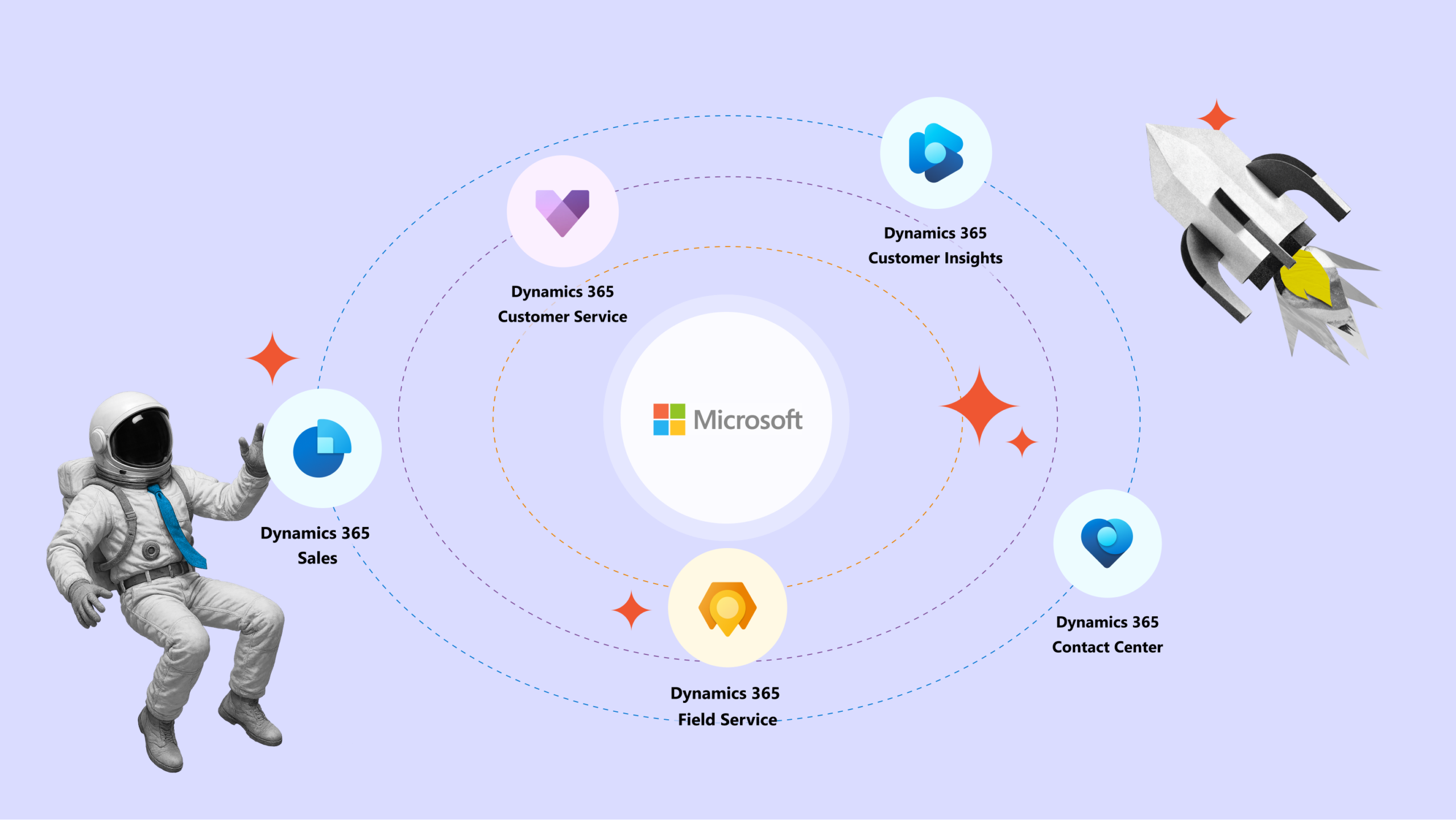
The Microsoft Dynamics CRM Ecosystem: What It Includes and How It Works
October 21st, 2025
1 min read

Your Ultimate Guide to Building Customer Experience That Drives Sales
October 9th, 2025
18 min read

LTV — Customer Lifetime Value: Calculation and Practical Applications
September 10th, 2025
16 min read

SMART CRM: A Reliable Alternative to Bitrix24
July 22nd, 2025
16 min read

What Is Omnichannel in Business and How Does It Streamline Customer Interaction?
June 27th, 2025
19 min read
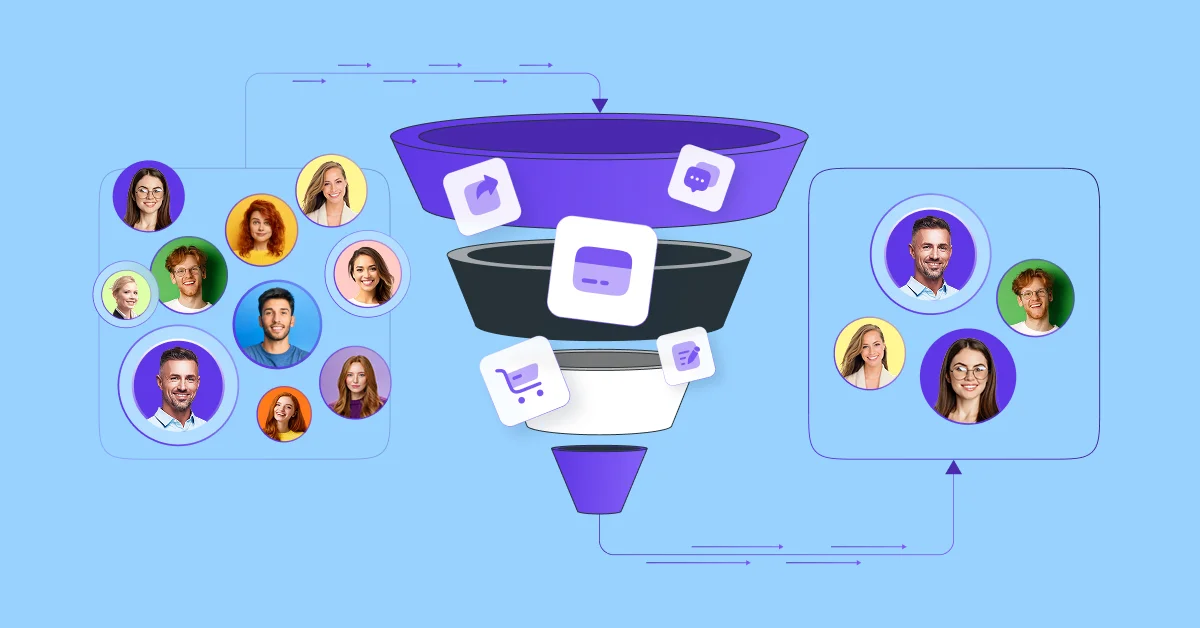
A Seamless Sales Funnel: How CRM Keeps Every Lead in Focus
June 17th, 2025
12 min read

What to Replace russian CRMs with: Better, More Efficient, and Safer Alternatives
May 21st, 2025
9 min read

How to Improve Customer Experience with Chatbots and Virtual Assistants

















