Blog
- All
- News
- Success stories
- Releases
January 28th, 2026
2 min read

SMART Customer Survey: A Convenient Module for Collecting Feedback in CRM
January 12th, 2026
2 min read
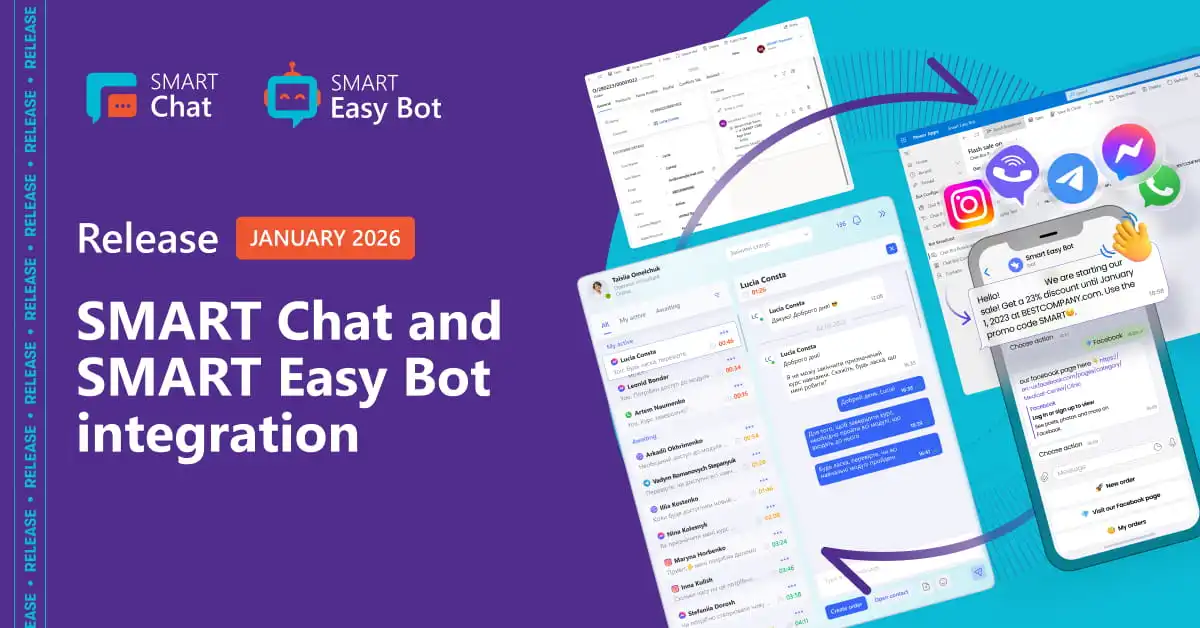
Integration of SMART Chat and SMART Easy Bot: A Unified Customer Service Workflow in CRM
September 18th, 2025
1 min read
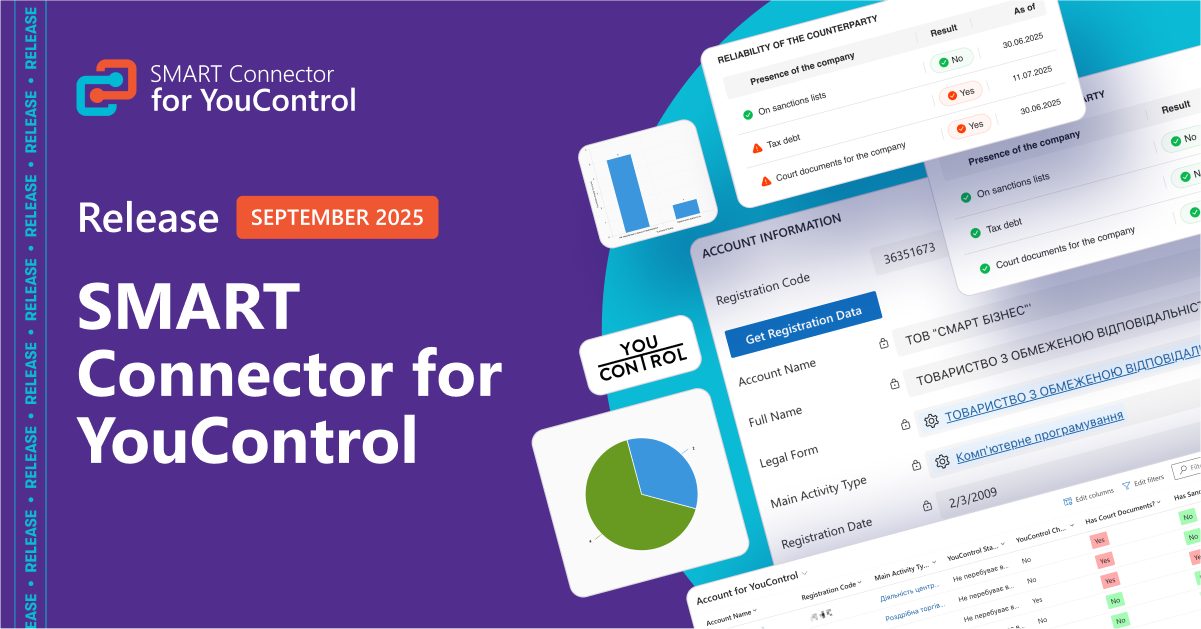
SMART Connector for YouControl: fast CRM enrichment with counterparty data
August 4th, 2025
2 min read

SMART Connector for Forms: Integration of SMART CRM with Your Website’s Web Forms
June 27th, 2025
3 min read
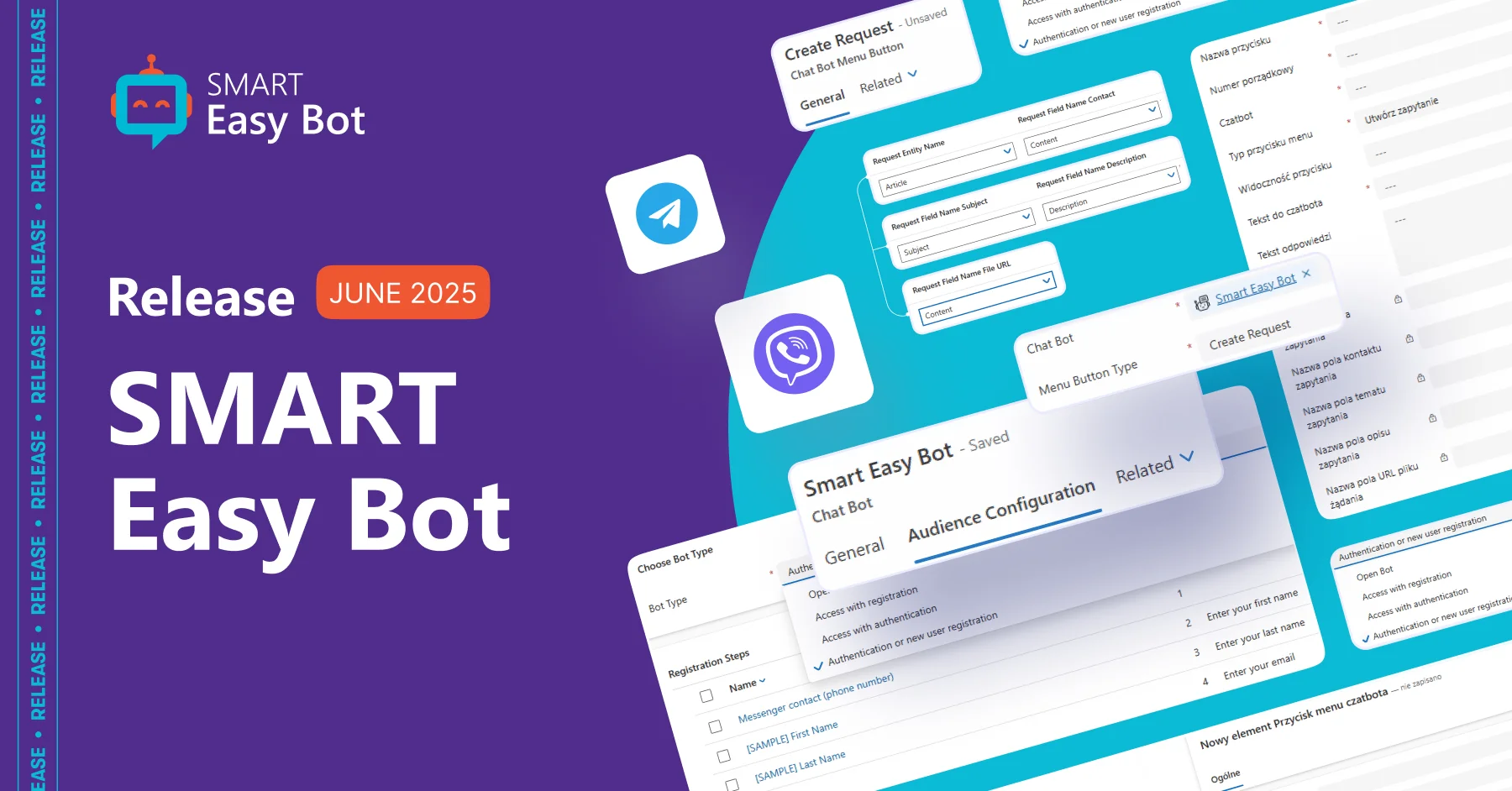
New SMART Easy Bot Release: Flexible Registration Management, New Button Types, File Sending, and Polish Language Support
March 21st, 2025
3 min read

SMART Connector for InPost: A New Integration with the Polish Service in SMART CRM and Microsoft Dynamics 365
December 17th, 2024
2 min read
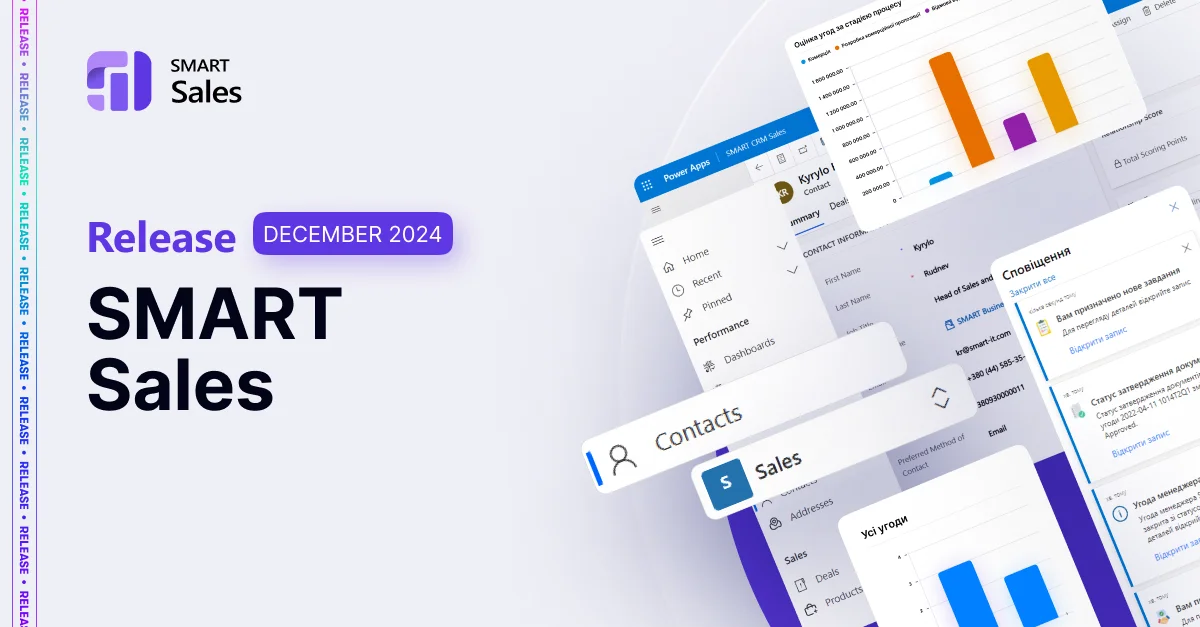
Relationship Score in SMART Sales: A Step Towards Effective Client and Partner Engagement
November 30th, 2024
4 min read

SMART Connector for monopay: integration with a popular service from monobank in SMART CRM and Microsoft Dynamics 365
November 6th, 2024
4 min read

SMART Connector for Stream Telecom: new integration of the CRM system with the national telecom operator

















