Advantages
Segment your audience and manage omnichannel campaigns with SMART Marketing
Comprehensive contact base management
in a unified system based on customer interactions across multiple channels
Marketing automation
through the integration of additional communication tools
Audience segmentation and campaign management
from a single, centralized interface
Personalized marketing messages
powered by accumulated customer data
Template library
for text messages across different channels, with full usage history
Real-time analytics and performance tracking
of marketing campaigns through advanced analytics tools
Functional capabilities
SMART Marketing
A solution that enables you to manage omnichannel marketing communications from a single window in real time. Deliver a seamless and consistent customer experience across all communication channels
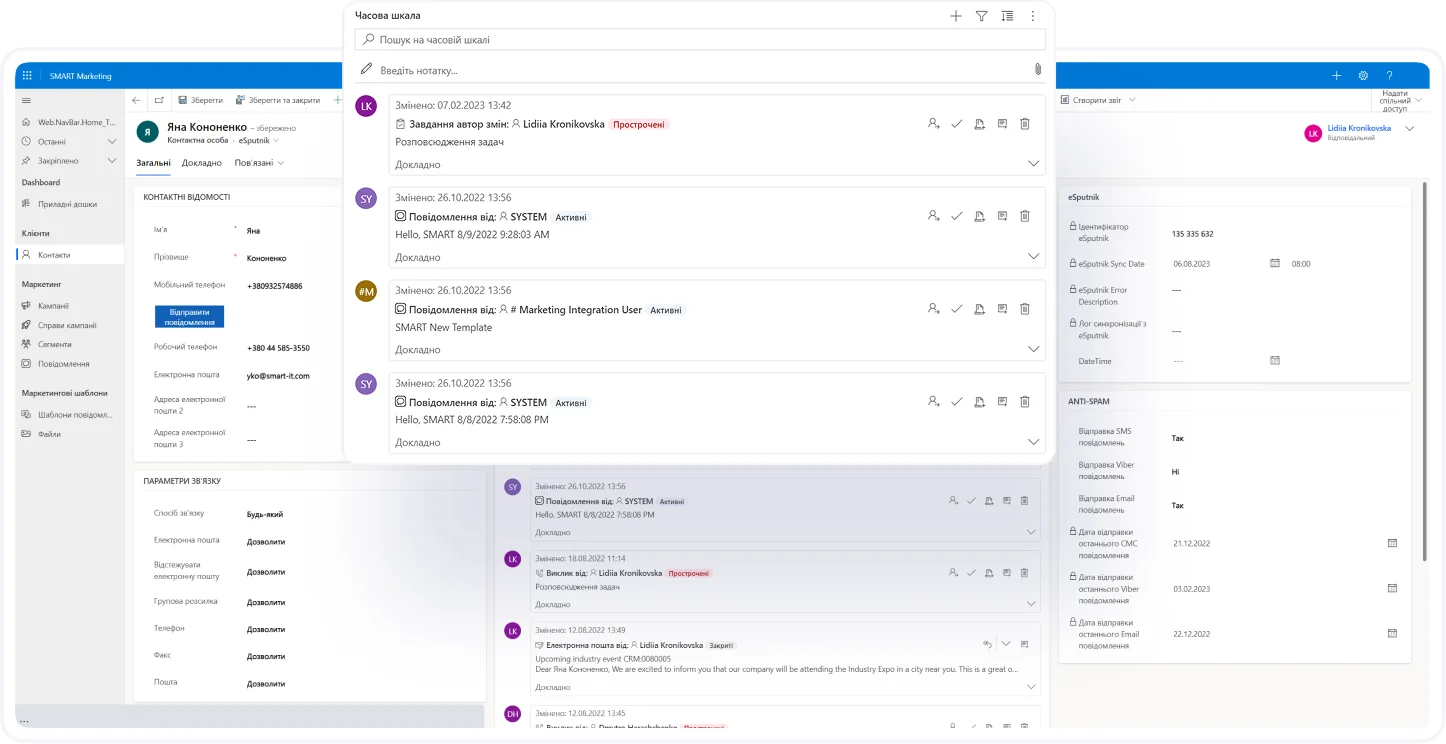
Customer base management
- 360° customer view
- Personalized data in marketing activities
- Complete interaction history stored in a single system
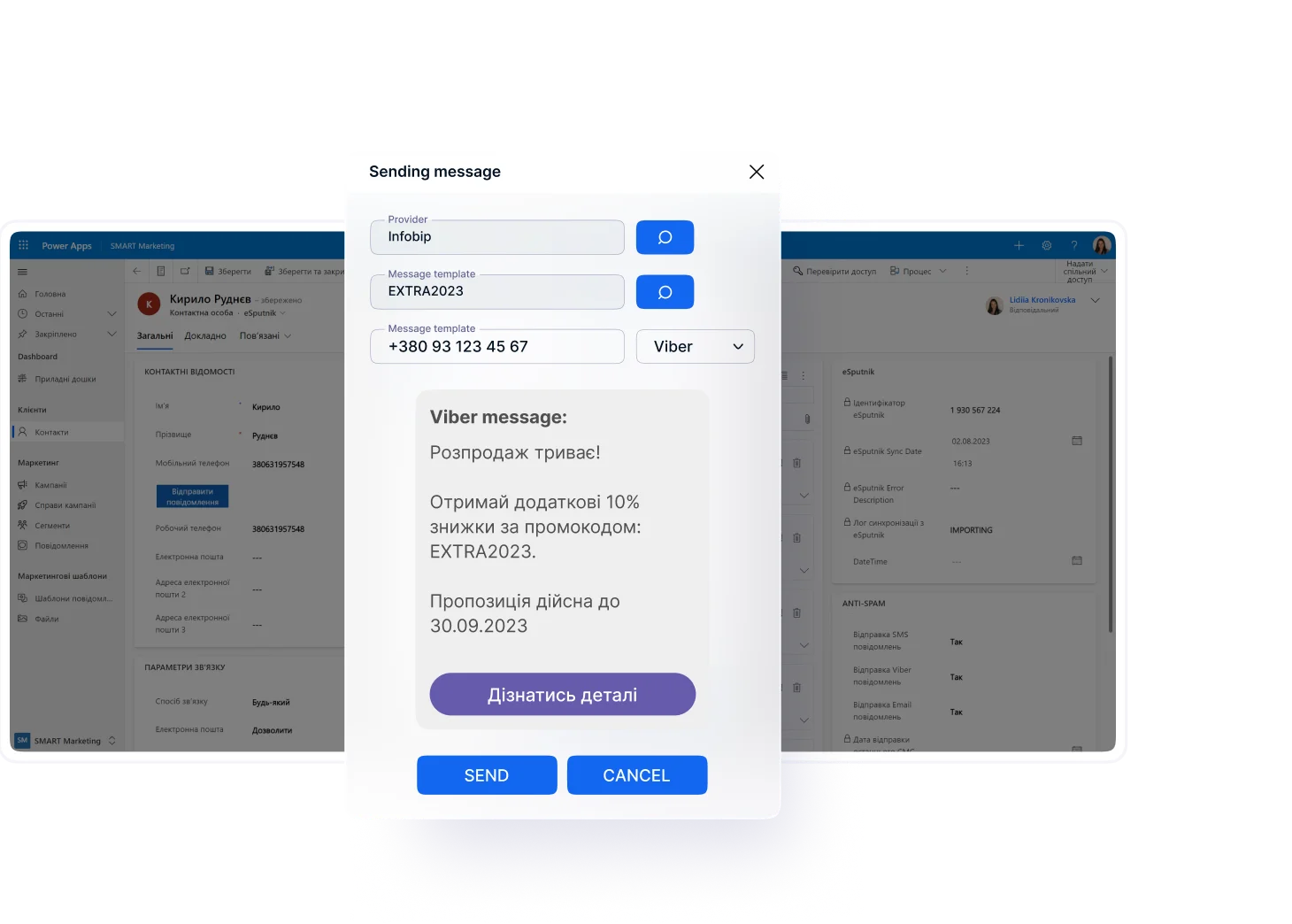
Communication management
- Manage campaigns across multiple channels in one system — enhanced with one or several SMART Connectors for Infobip, GMS, eSputnik, SMART Easy Bot
- Launch campaigns via Email, Viber, SMS, or Telegram to target audiences defined in CRM, based on available communication channels
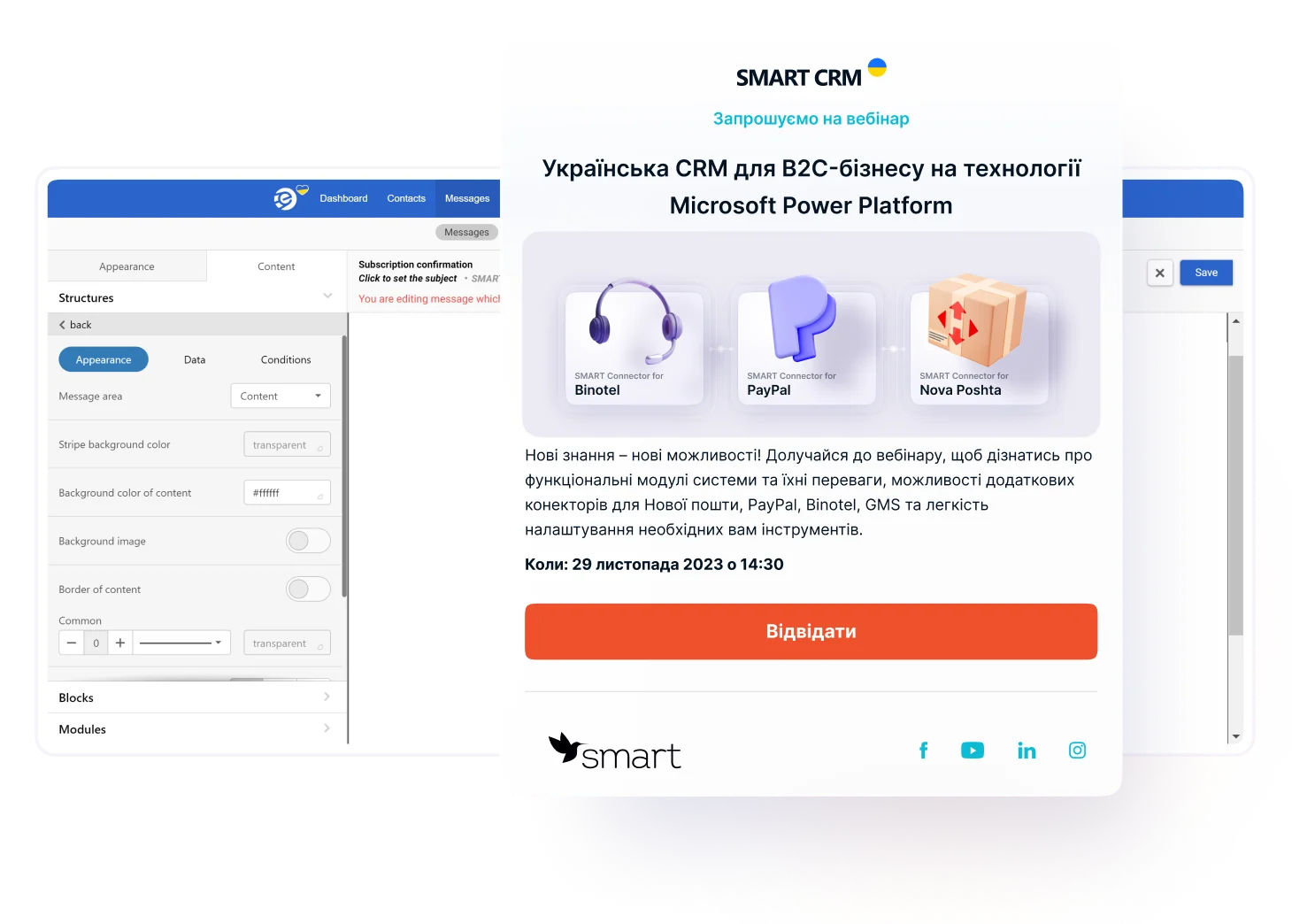
Automate omnichannel marketing
- deliver consistent, connected content across all available channels while tracking every stage of customer engagement
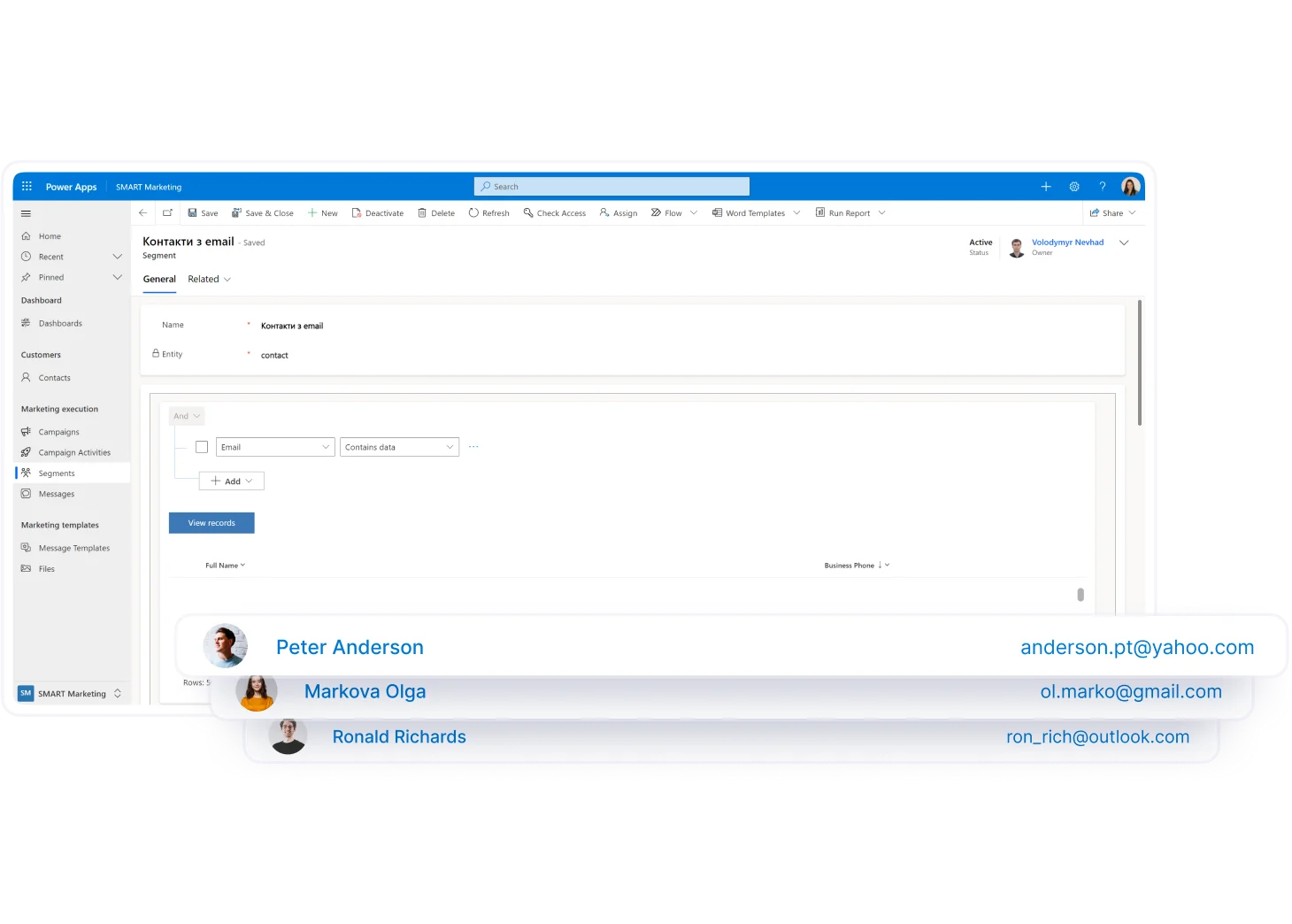
Target audience builder
- Create and refine target audience segments for marketing activities
- Use previous campaign results to define new audience segments
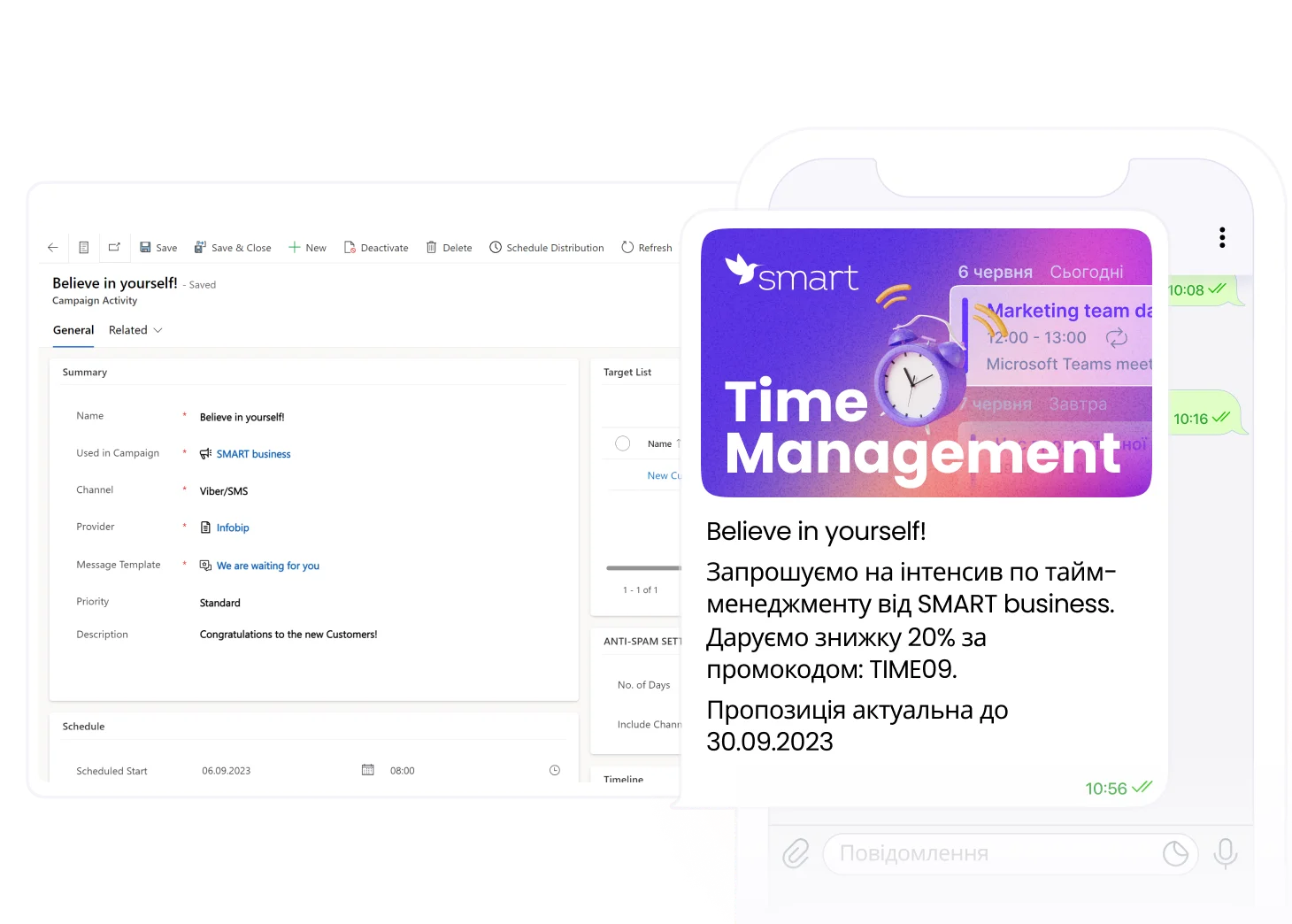
Manage content
- Create and preview message templates directly in your CRM system
- Store and reuse images conveniently within templates
- Personalize messages with a dynamic parameter builder
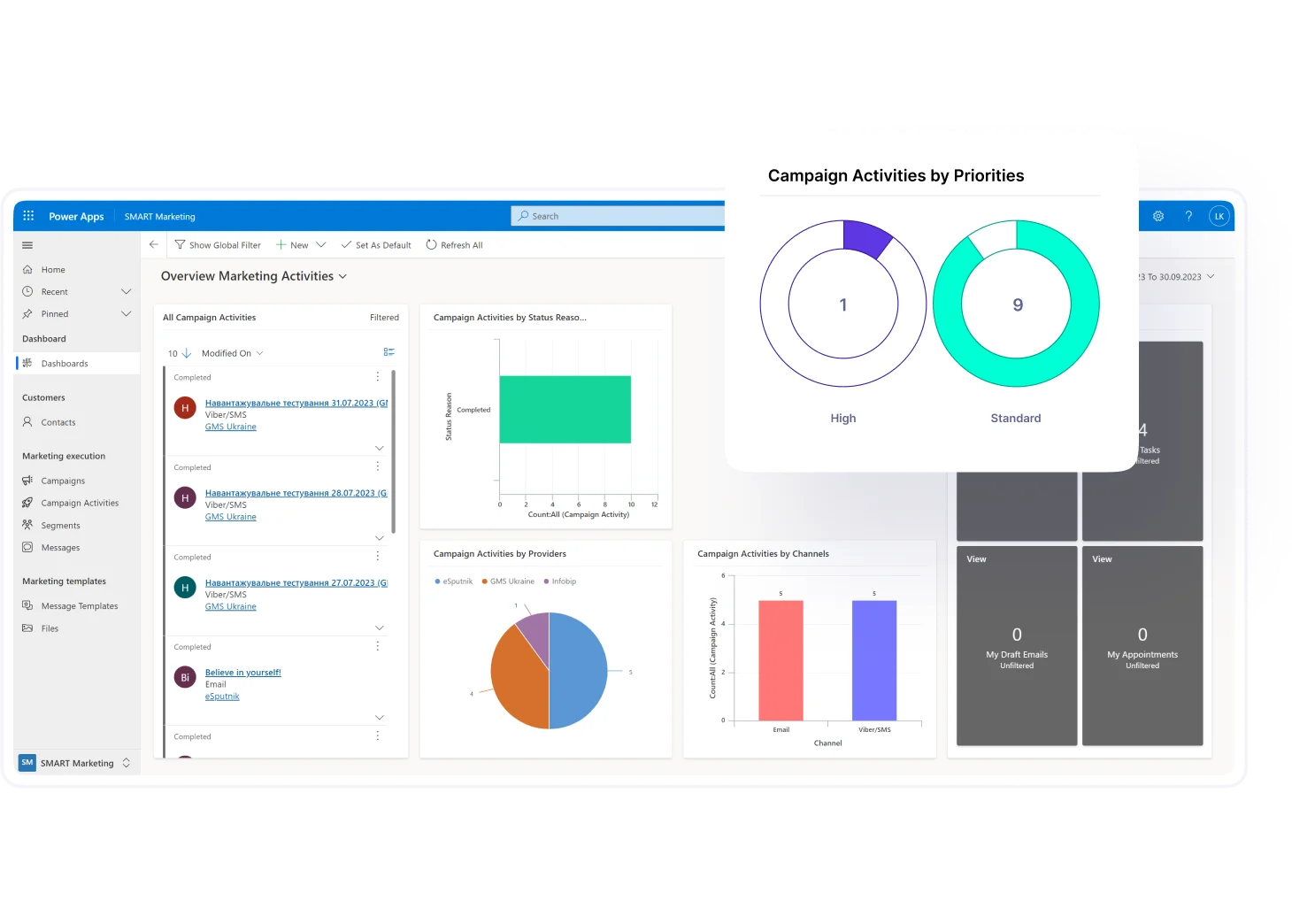
Analytics and reporting
- Manager workspace — monitoring dashboard and personal activity plan
- Supervisor workspace — monitoring dashboard and activity plan
- Managing activity statuses
ROADMAP
How SMART Marketing is implemented
5 simple steps to efficient omnichannel communication
1 step
2 step
Solution Deployment
We implement the out-of-the-box solution and verify system performance.
3 step
4 step
5 step
Microsoft 365 & Power Apps Deployment
We install the solution and deploy the required Microsoft base infrastructure.
Connection to selected providers
Signing of the agreement between the customer and the respective providers.
Data Migration
We prepare templates for initial data import and assist with related questions.
Training
We conduct functional training for key users, as well as sessions for business analysts and administrators to enable independent system configuration.
System Go-Live
The client decides to go live.
Modules: expanding opportunities
All essential tools in one system
Simplify interactions with customers, partners, and employees by expanding the platform’s functional capabilities
SMART
Easy Bot
Easy Bot
A module with a user-friendly interface for easy and comfortable management of Viber and Telegram chatbots
Read more
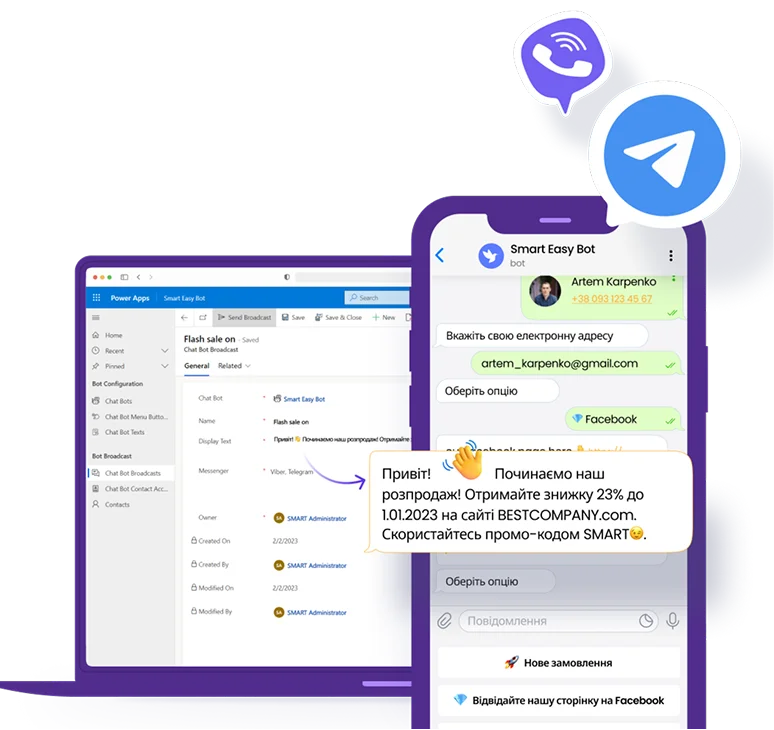
SMART
Chat
Chat
A module that allows, within a single platform, to build clear communication with customers, partners and employees using familiar messengers
Read more
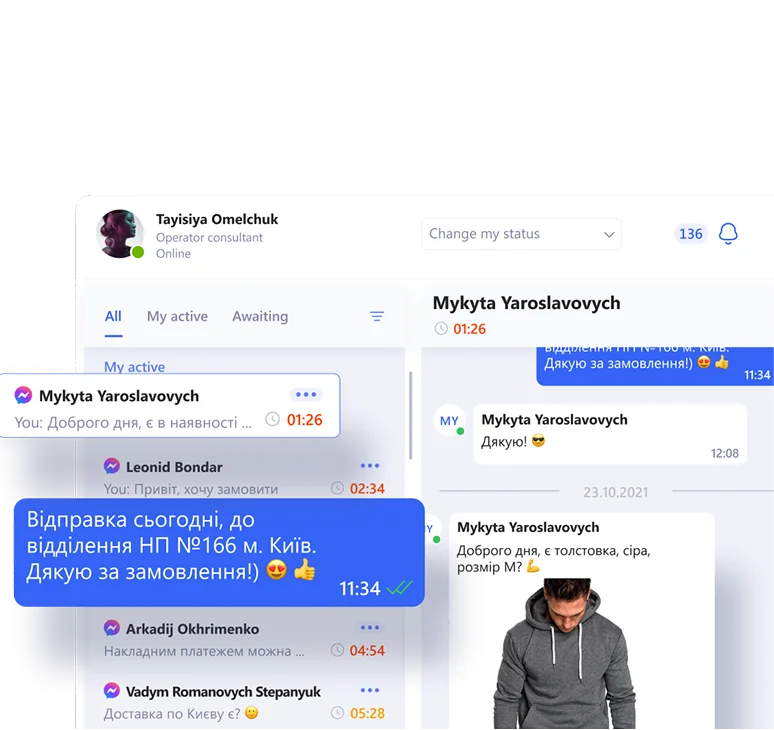
SMART
Customer Survey
Customer Survey
A module for data collection and customer feedback.
Read more

Connectors
Use modern apps, services, and channels to engage customers effectively throughout the entire lifecycle


PRICING
Choose your plan
- SMART CRM
- SMART Connectors
- SMART Modules
$10
per user / month
$10
per user / month
$10
per user / month
2-in-1
$15
per user / month
3-in-1
$20
per user / month
Includes one connector of your choice (SMART Connector for Infobip / GMS / eSputnik) + Azure based on consumption
$100
per user / month
2-in-1
$150
per user / month
3-in-1
$200
per user / month
Telephony
Ringostat
Stream Telecom
Binotel
$150*
per environment / month
Marketing
GMS
Infobip
eSputnik
Forms
$100*
per environment / month
Payments
PayPal
plata by mono
UaPay
Przelewy24
$100*
per environment / month
E-commerce
Rozetka
$150*
per environment / month
Delivery
Ukrposhta
Nova Poshta
InPost
$150*
per environment / month
Data Enrichment
YouControl
$200*
per environment / month
*The price is indicated per connector. Use of Microsoft Azure resources is required for the operation of connectors and modules.
1-10 operators
$150*
per environment / month
11-20 operators
$250*
per environment / month
21-30 operators
$350*
per environment / month
30+ operators
SPECIAL OFFER
1-10 operators
$100*
per environment / month
1-10 operators
$200*
per environment / month
1-10 operators
$300*
per environment / month
$100*
per environment / month
* +Azure based on consumption.
FEEDBACK
Our goal is your business result
Choose tools to meet your customers' expectations before they become challenges.


















