CRM system for sales: a necessity or a whim?

The sales department plays a crucial role regardless of the size or activity of the company. It is not just an important link, but also a strategic development area for achieving the financial success of the enterprise. However, today, in an era of increased competition and high consumer expectations, it is becoming increasingly difficult to keep control of customers and provide them with the best service.
To cope with these challenges, businesses need new tools. One of them is a CRM system that can speed up business processes, help you track customer information and find ways to provide them with special service. At least that’s what they say! But is it really true? Let’s find out in this article!
What do the statistics say?
According to statista, a leading research company, the total average annual growth of the global CRM systems market is 10.68% and, as of 2023, is estimated at $79.4 billion. By 2028, this figure is expected to reach $131.9 billion.
Customer Relationship Management Software – Worldwide
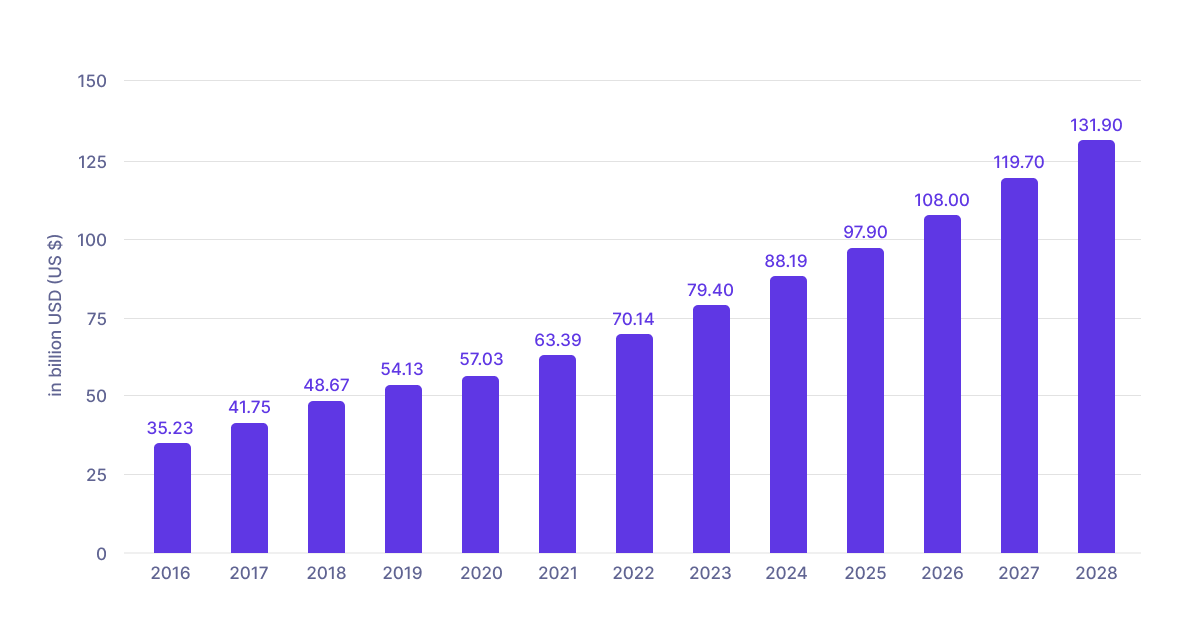
Source: statista
Okay, there is a demand for crm. But can this solution really increase business efficiency and optimize the work of the sales department? Let’s turn to the data collected by our foreign colleagues from the authoritative business publication trivemyway.com
We have some more fresh and interesting facts (2023):
- 92% of businesses say that a CRM system plays an important role in achieving their financial goals.
- Conversion rates can increase by up to 300% thanks to the use of CRM.
- 72% of companies say that a CRM system gives them access to better customer data.
- 64% of businesses consider this solution to be very effective.
- Sales teams using CRM confirmed that job satisfaction increased by 17%.
So, if the internal skeptic is calmed down, we suggest moving on and finding out the specific benefits of CRM for sales.
The role of CRM in the sales process
A customer relationship management system performs an important function and is able to optimize the usual processes. Here are some key tasks of CRM for sales:
Collection and analysis of customer data
The first important role of CRM for sales is to collect and analyze customer data. Every interaction with a customer, whether it’s a phone call, an email, or an order through a website, is recorded in CRM. This allows you to create a complete image of the customer and analyze their previous purchases, requests and interactions with your company.
Creation of a 360-degree customer overview
One of the key aspects of effective sales is the ability to identify customer needs and wants. CRM gives you the ability to create a 360-degree view of your customers, which helps you better understand their priorities and personal preferences. Based on this data, you can create personalized offers, recommendations and services, which significantly increases the probability of a successful deal.
The solution also helps to avoid duplication of work when several team members interact with the same customer. Information about each interaction is available to all employees, which ensures centralized and consistent communication.
Improvement of communication between departments
CRM is a bridge between different departments of a company, including marketing, sales and customer service. Information about customer interactions is transferred from one department to another, which facilitates more efficient communication and provides a higher level of service.
For example, marketing can use CRM data to create targeted campaigns and sales can use it to identify hot leads and personalize their approach. In addition, information about selected products or customer problems can be passed on to the service department for further resolution.

Benefits of using CRM for sales
Using a customer relationship management (CRM) system in the sales process can bring a significant number of benefits that will affect the efficiency and effectiveness of the company. Here are just a few of the key benefits of using CRM for sales optimization:
Increased sales productivity
One of the most important benefits of CRM is the ability to increase the productivity of your sales team. An automated system helps reduce routine and repetitive tasks, such as logging interactions or generating reports. This allows your employees to focus on more important aspects, such as negotiating with customers and working on important deals.
Effective sales forecasting and analysis
With CRM, you get access to detailed analytics and sales reports. This helps you analyze trends, identify the most profitable products or services and forecast sales volumes for the future. This information allows you to develop strategies to attract new customers and increase the value of each deal.
Personalized reports and analytics
With CRM, you can create personalized reports and analyzes for each employee or sales manager. This helps you track their performance and identify areas where you can improve productivity. This individualized approach encourages the team to achieve better results.
It is also important to understand that CRM not only helps your sales team, but also benefits the entire organization. For example, Tech News World surveyed over 500 companies and found that CRM technology can benefit almost any business in several different areas. In fact, it’s hard to think of any other business-related technology that’s as versatile as CRM and has so many direct benefits.
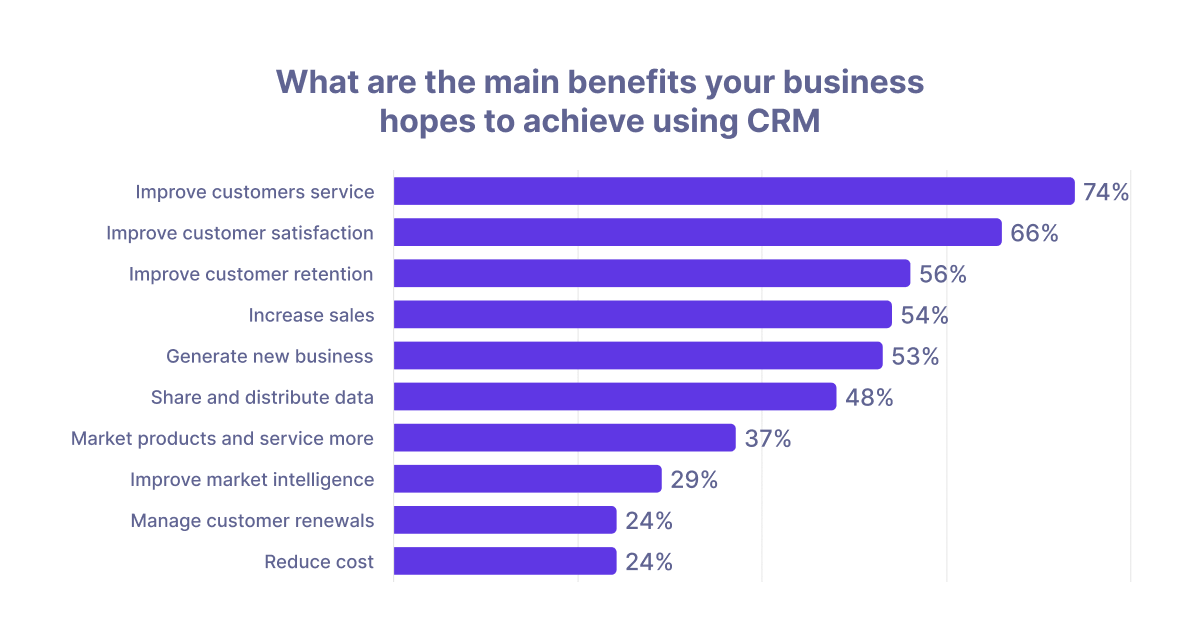
Source: superoffice
Implementation of CRM for sales: Steps and recommendations
Implementing a customer relationship management system to optimize your sales processes can be a key step for your company. To successfully implement CRM and get the best results, follow these steps and recommendations:
Step 1. Choose the right CRM system
Before you start implementing, it’s important to choose a solution that meets your business needs. Carefully evaluate the features, functionality and scale of the various CRM systems on the market. Choose the one that best suits the specifics of your business and has a user-friendly interface for your team.
Step 2. Customize and integrate with existing tools
After choosing a CRM, it’s important to customize it to fit your company’s business processes. This may include integration with existing tools such as email, calendars, website, etc. Proper integration will help ensure smooth data exchange and reduce double work.
Step 3. Train your staff and implement best practices
Ensure that your team is trained to work with the new CRM system. Organize trainings and seminars so that they understand how to properly use the CRM functionality to achieve better results. Implement best practices for working with CRM to help ensure its effective use.
Step 4. Evaluate and improve the implementation process
After implementation, it is important to evaluate the results and identify possible areas for improvement. Together with your team, determine what works well and what needs to be adjusted. Gather feedback from CRM users and make the necessary changes to maximize the benefits.
Recommendations:
- Plan your implementation in advance. Carefully develop a schedule of actions and allocate the necessary resources for successful CRM implementation.
- Involve the whole team. CRM implementation should be a team effort. Ensure the active participation and support of all employees.
- Take your time. CRM implementation is a process that takes time and patience. Stick to the plan, but don’t forget to be flexible.
- Continuously improve. After implementation, continue to explore CRM capabilities and improve your skills to achieve the best results.
Maybe this is exactly what you need: SMART CRM platform
SMART CRM is a comprehensive platform for B2B, B2C sales and service based on Microsoft Power Platform technology. The platform consists of several solutions that can be implemented separately or together. Namely:
SMART Sales for automating the B2B sales process from the moment a lead appears to the moment a deal is closed
SMART Order Management for registering and processing orders in B2C sales
SMART Customer Care for registering and processing customer requests for service
and SMART Marketing to manage omnichannel marketing communications with your customers.
Among the main features of the platform:
- Customer base management
- Communication management
- Sales, product catalog and service management (depending on the type of solution)
- Product and address management
- Convenient analytics and reporting in the workspace
Another important advantage of the platform is the ability to connect additional connectors and modules. And given that SMART CRM was created in accordance with the needs and demands of the local market, some of them will be especially appropriate. For example:
SMART Connector for Nova Poshta and SMART Connector for Ukrposhta, which provide the ability to create an invoice for sending to a branch or targeted delivery directly during order processing in CRM, with subsequent synchronization of the shipment status.
Or SMART Connector for PayPal, which provides the ability to create a PayPal account for payment by the customer directly during order processing and synchronize the payment status.
You can find a full list of additional connectors and modules, including Connector for GMS, Connector for Telephony, SMART Connector for eSputnik and the SMART Chat module, which allows you to combine communication between all messengers in a single window, on the solution’s website.
And if you are ready to improve your sales processes with SMART CRM or want to learn more about the platform, leave your request below. Our experts will contact you and advise you in detail.



















